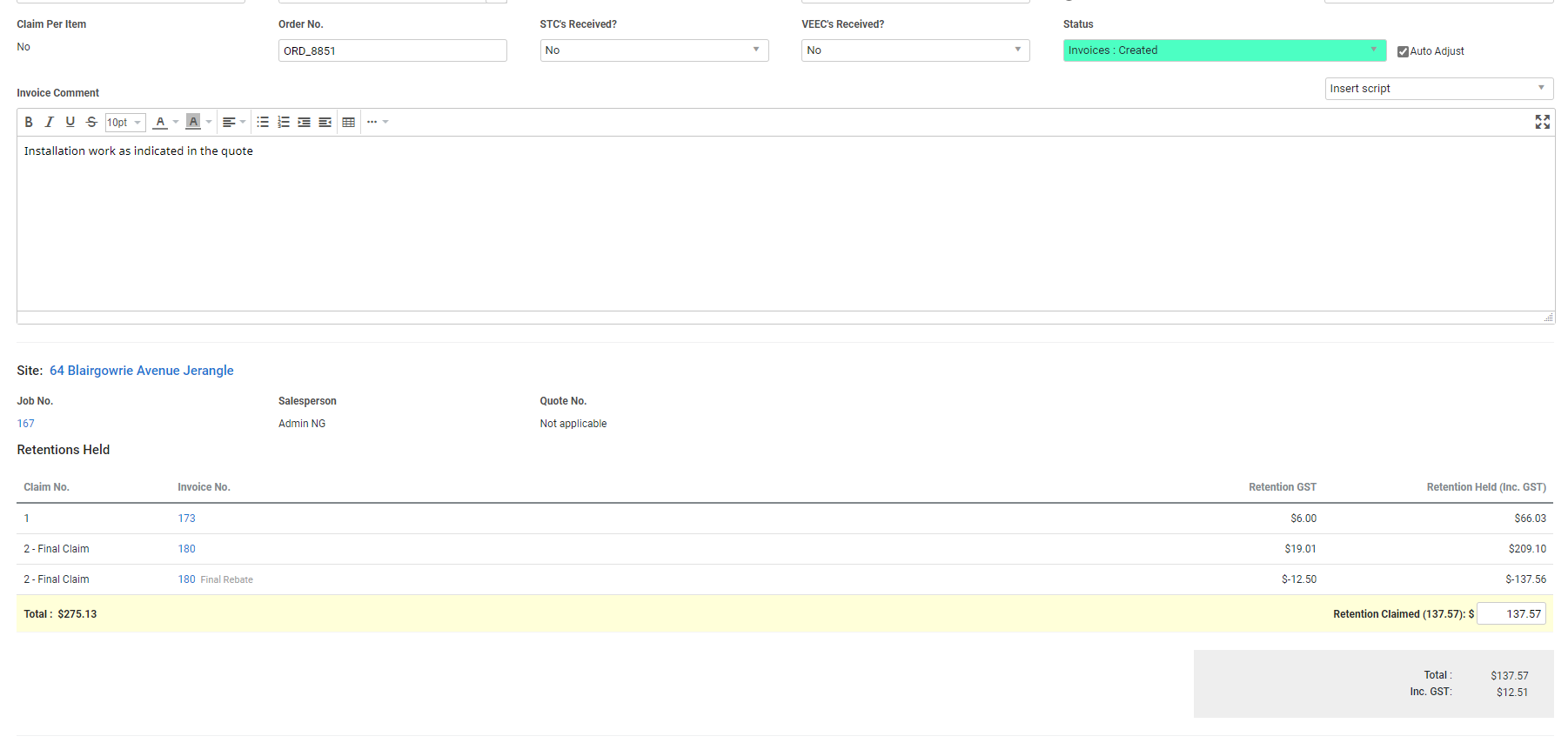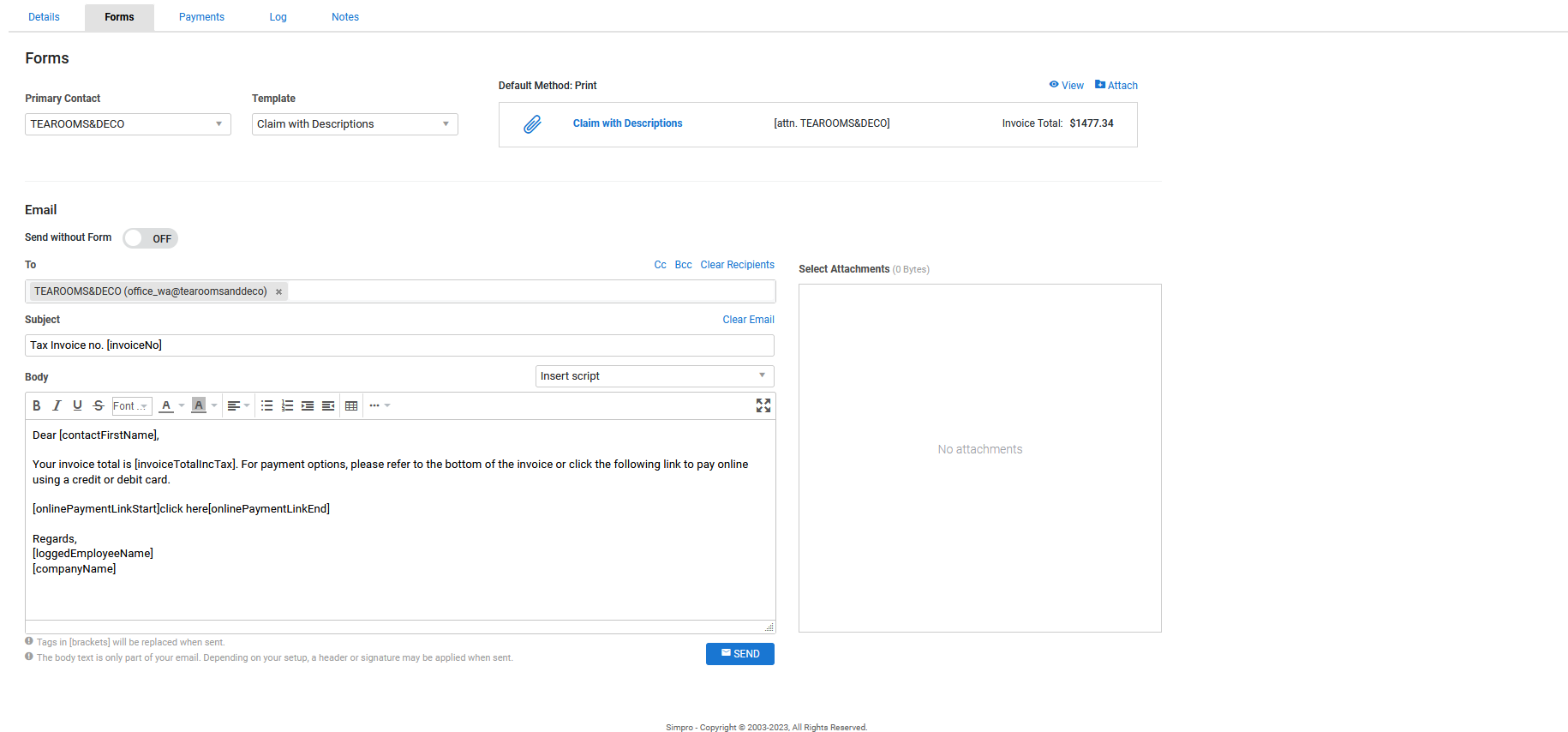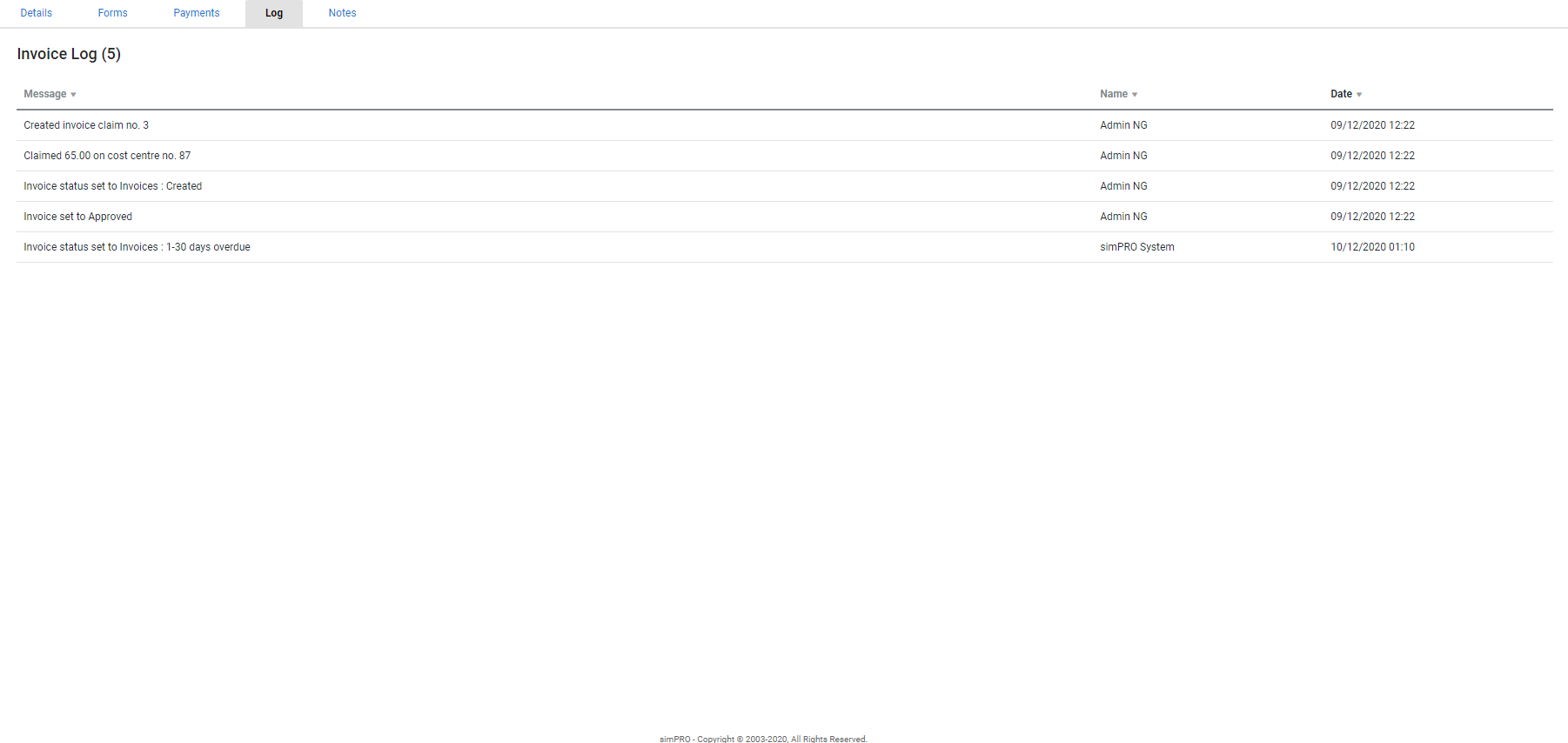Last Updated: December 15 2025
Overview
Retention is the percentage of payment held by the customer to ensure the job is completed to specific standards and to safeguard against defects in workmanship.
Retention settings are usually defined at the beginning of a project to ensure amounts are calculated correctly for each progress claim. Learn more in How to Set Up Retention.
When the project has been completed, the final progress claim includes the defined Final Claim Rebate.
When the defined retention Period passes since the Job Completed date, an alert appears in the System menu in Simpro Premium and you can create a retention claim to receive the remaining retention.
For example, if the retention amount was five percent of the contract value and the final claim rebate was set at two percent, the final progress claim would include the two final claim rebate. You would then create a retention claim after the retention period had passed to receive the remaining three percent.
US only: If you use Simpro Premium in the United States, the term 'retainage' is used instead of 'retention'.
 Required setup
Required setup
In order to view content or perform actions referred to in this article you need to have the appropriate permissions enabled in your security group. Go to System![]() > Setup > Security Groups and access your security group to update your permissions. The relevant security group tab and specific permissions for this article can be found here:
> Setup > Security Groups and access your security group to update your permissions. The relevant security group tab and specific permissions for this article can be found here:
 Create a retention claim
Create a retention claim
To create a retention claim:
- Go to Invoices
 > Retentions.
> Retentions. - Locate and click the required outstanding retention or go to Options > Create Retention Claim.
- Adjust the Date Issued, Payment Due terms and Invoice Comment as necessary.
- View all retentions held or rebated in the Retentions Held table, then adjust the Retention Claimed amount as necessary.
- Click Finish.
You can then email the retention claim to the customer from the Forms tab.
 Approve an invoice
Approve an invoice
If you have selected Restrict Unapproved Invoices in System Setup, invoices must be in the Approved stage before they can be emailed to the customer, paid off, voided, or credited. If you have not selected Restrict Unapproved Invoices, invoices can be emailed to the customer before they are approved, but you must approve the invoice before applying payments.
To automatically approve claims upon creation, go to System ![]() > Setup > Defaults > System
> Setup > Defaults > System ![]() > Invoices > Invoice Stage and select Approved. Alternatively, select Pending to require them to be manually approved by an employee with the correct security group permissions.
> Invoices > Invoice Stage and select Approved. Alternatively, select Pending to require them to be manually approved by an employee with the correct security group permissions.
To approve a claim still in the Pending stage:
- Access the applicable claim.
- Click Unlock.
- Under Invoice Stage, select Approved.
- Click Finish.
 Apply a credit to a retention claim
Apply a credit to a retention claim
If you have renegotiated the contract value for a job, but you already created a retention claim, you can create a credit note to apply to the claim, which then transfers across to your accounting package.
To create a credit note:
- Access the job that the retention was applied to.
- Create a linked job variation and add the cost centre you wish to credit.
- Access the cost centre and go to Details > Summary.
- In the Parts & Labour breakdown, click the
 icon next to Total.
icon next to Total. - Enter a '-' symbol, then enter the value you wish to credit on the retention claim to create a negative value cost centre.
- Click Save and Finish.
- Click Invoice Job.
To apply the credit note to a retention claim:
- Go to People
 > Customers.
> Customers. - Click Options > View > Statement on the customer.
- Under Summary, click Apply on the credit.
- In the Credits table, click Apply on the credit.
- Under Invoices, enter the credit Amount Applied against the retention claim.
- Click Apply Credit.
Then when you export to your accounting package, the retention claim transfers across with the credit applied as normal.
US only: If you use Simpro Premium in the United States, the term 'change order' is used instead of 'variation'.
 Email a retention claim
Email a retention claim
After you have completed a retention claim, you can then email an invoice form directly to the customer from Simpro Premium.
Learn more about using form builder templates in How to Use Form Builder Templates.
To email an invoice form:
- Click the Forms tab in the claim.
- Select the form you wish to send from the Templates list.
- See Assign form templates to appear when emailing a customer invoice to learn how to update the forms that appear here.
- Click View to preview and / or print the form.
- Select a Primary Contact to address the form to and click to add additional Contacts if required.
- This is automatically populated by the primary contact for invoicing defined in the customer card file.
- Alternatively, you can manually enter email addresses and separate them with a comma. To remove recipients, click Clear Recipients.
- Any secondary contacts selected when setting up the lead / quote / job are pre-populated in the Cc field. You can also add more recipients in the Bcc field if you want to hide their email addresses from other recipients.
- Adjust the default Subject and Body template if required.
- See Set up the email template for customer invoices to learn how to update this template.
- Alternatively, click Clear Email to enter a new Subject and Body, or select a script from the Insert Script drop-down. Learn more in How to Use Scripts.
- Click Send > OK > OK.
A log entry is then created in the Log tab, where you can view the email text and any form attachments.
It recommended that you do not generate DOCX when you click View as it allows you to alter the invoice outside of Simpro Premium. This can cause errors within your accounting system and impact reporting.
 Walk Me Through
Walk Me Through
Need additional help?
Try Walk Me Through, our step-by-step guidance tool, to create a retention claim.
In Simpro Premium, go to Help ![]() > Walk Me Through and search Create a Retention Claim / Create a Retainage Claim.
> Walk Me Through and search Create a Retention Claim / Create a Retainage Claim.
Learn more in How to Use Walk Me Through in Simpro Premium.