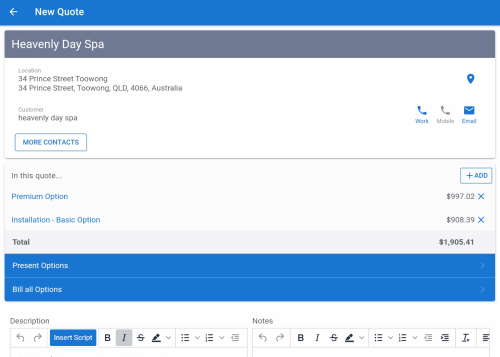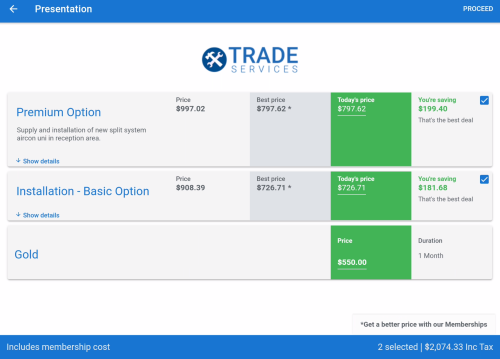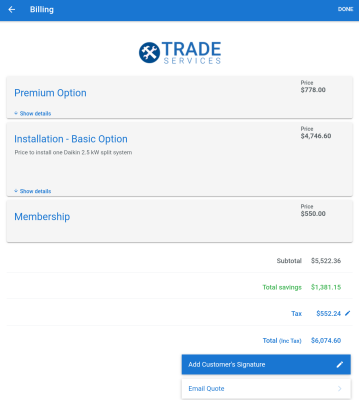Last Updated: December 08 2025
How to Present Options
Overview
Using the Quote and Sales module in Simpro Premium Mobile, you can effectively communicate the value of your products and services to your customers. This module enables you to create, build, and present multiple quote options to your customers optimising their preferences for materials, pricing, labour, service fees, and memberships.
Learn more in How to Build Options.
Present multiple options to your customers with different prices and select the option that the customer chooses to proceed to the billing process. Alternatively, tap Bill all Options to access the Billing page directly if the customer is ready to proceed with all options you have built.
If a quote or job is ready to be presented to a customer, a Present![]() icon is displayed beside it on the Schedule in the Quote and Sales module. Tap this icon to directly go to the presentation page. This helps to streamline the quote / job workflow by allowing instant access to present the options that are ready for customers to choose from.
icon is displayed beside it on the Schedule in the Quote and Sales module. Tap this icon to directly go to the presentation page. This helps to streamline the quote / job workflow by allowing instant access to present the options that are ready for customers to choose from.
The presentation page showcases all the involved pricing elements with eligible discounts for memberships highlighting savings to your customers. For your customers to have a comprehensive view of the quotes and jobs and other up-selling options, the presentation layout differs depending on whether you are using a phone or tablet. The presentation view on a tablet takes advantage of the larger screen size and provides a clearer view of the pricing breakdown.
 Required setup
Required setup
Before performing the steps detailed below, ensure that this part of your build is set up correctly. The relevant steps to set up the features and workflows detailed in this article can be found here:
In order to view content or perform actions referred to in this article you need to have the appropriate permissions enabled in your security group. Go to System![]() > Setup > Security Groups and access your security group to update your permissions. The relevant security group tab and specific permissions for this article can be found here:
> Setup > Security Groups and access your security group to update your permissions. The relevant security group tab and specific permissions for this article can be found here:
 Present Options
Present Options
Follow the instructions below to present options to a customer:
- From the Service Module, open the relevant quote and select Start Work.
- When your Options are ready, tap Present Options. Or, tap the Present
 icon beside the quote or job on the Schedule in the Quote and Sales module.
icon beside the quote or job on the Schedule in the Quote and Sales module. - The module displays the options below your company logo, including the total price in green, what the customer is saving, and what the customer could save if the membership with the maximum discount is applied.
- If the highest level of membership has already been applied, no alternative pricing is shown. This indicates to the customer that they are already receiving the best possible pricing option.
- Tap Show details to display an itemised view of the parts and labour, part numbers, Regular price, Add-on price, and savings.
- Tap the item links in pre-builds and catalogue to present a more detailed view to the customer.
- Tap View details under the pre-build or catalogue item name to see the default image uploaded in Simpro Premium. Learn more in How to Create a Pre-Build and How to Create a Catalogue Item.
- For Pre-builds, you can access URLs for supporting materials, and a breakdown of components.
- Tap the item links in pre-builds and catalogue to present a more detailed view to the customer.
- If using memberships, tap Get a better price with our Memberships to view a pricing comparison by swiping between the different memberships available. Learn more in About Memberships.
- To apply or upgrade a membership, select the check box to the left of the membership name. This updates the option pricing automatically and the new membership is added as a line item to the option.
- An asterisk besides a membership name indicates that the particular membership offers customer the maximum savings.
- When a quote or job is sent to Simpro Premium with a newly purchased membership, this default membership cost centre is added in Simpro Premium.
- Learn more in About Memberships.
- To apply or upgrade a membership, select the check box to the left of the membership name. This updates the option pricing automatically and the new membership is added as a line item to the option.
- Select an option using the corresponding check box. The total price at the bottom adjusts according to how many options are selected.
- Tap Proceed to proceed with the customer's chosen option.
- Confirm customer acceptance, customer signature, and enter the customer order number if required.
- Tap Continue.
- Select a Mobile Status.
- Select to convert the quote to a job, and whether to continue to the new job.
- Tap Stop Work and Finish.
Selected options are saved against the current quote / job as a primary cost centres. The unselected options are retained as optional cost centres for quotes, however for a job, these are discarded.
 Billing
Billing
The Billing page is a final summary of the selected option.
- Tap Show details to access individual pre-build and catalogue items and their corresponding details from this page.
- Tap Tax at the bottom to edit the applicable tax, if required.
- For quotes, you can choose to add a customer’s signature or email the quote to the customer and any other recipients.
- Tap Done to upload the project to Simpro Premium.
- For quotes, you have the options to Go to Schedule, Email Quote, or Convert to a Job to access and complete the work. Alternatively, for jobs you are returned to the Schedule page.
 Learn more in the Learning Toolbox
Learn more in the Learning Toolbox
For additional training, complete an interactive material in the Simpro's Learning Toolbox. Learn more in About Simpro's Learning Toolbox.