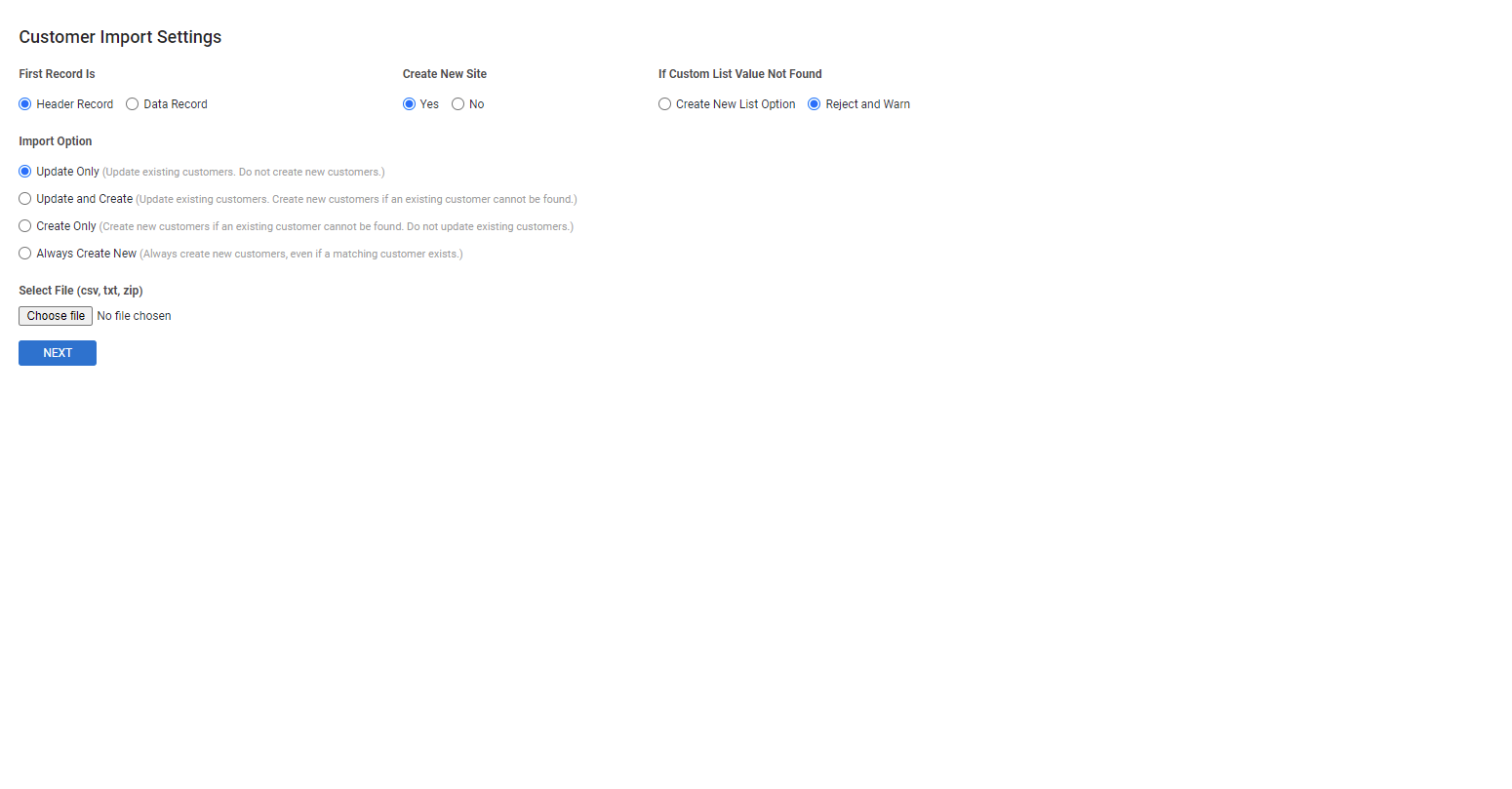Last Updated: December 12 2025
Overview
In Simpro Premium, you can manually add customers to the system through People ![]() > Create New Customer, or save time and reduce data entry errors by importing a customer list to create multiple customers at once. Learn more in How to Create Customers.
> Create New Customer, or save time and reduce data entry errors by importing a customer list to create multiple customers at once. Learn more in How to Create Customers.
It is important to have all of your data imported into Simpro Premium to allow you to manage each of your job processes and fulfil all of your reporting requirements. Learn more in Set Up Your Data.
You may wish to test the import process with one or two customers before importing an entire list.
If you have not yet gone live with Simpro Premium, you can import your customers from your accounting package through the Simpro Premium accounting link. See Integrate Your Accounting Package with Simpro Premium to locate instructions for your accounting package.
Learn more about exporting customers in How to Export Customers.
 Required setup
Required setup
In order to view content or perform actions referred to in this article you need to have the appropriate permissions enabled in your security group. Go to System![]() > Setup > Security Groups and access your security group to update your permissions. The relevant security group tab and specific permissions for this article can be found here:
> Setup > Security Groups and access your security group to update your permissions. The relevant security group tab and specific permissions for this article can be found here:
 Prepare to import a customer list
Prepare to import a customer list
To prepare to import customers into Simpro Premium:
- Download and add data to Simpro Premium's Customer Import Template for:
- Alternatively, you can create your own import list and leave out any fields that do not apply to your customers.
- Save your file in your system as a compatible file type: CSV, TXT, or ZIP. Consult your spreadsheet software for file saving instructions if required.
- Separate your data using the same or similar headings as the Customer Import Template.
- If applicable, data for customers' physical addresses and mailing addresses must be separate and clearly mapped, as this information is important for importing customer sites.
- To import a file successfully your import file must contain the card name relevant to the type of card you are importing. This can include the Company Name, Customer First and Last Name, Site Names, Supplier Names, Employee Name, Contractor Name and Contact First and Last Name. When Mandatory Fields are On, additional fields are made mandatory.
- If Mandatory Fields are toggled on under System
 > Setup > Defaults and your import file does not contain the relevant fields, your import will be successful. When a card file that lacks the relevant mandatory fields is accessed it cannot be saved without completing these fields. For a complete list, see Mandatory fields.
> Setup > Defaults and your import file does not contain the relevant fields, your import will be successful. When a card file that lacks the relevant mandatory fields is accessed it cannot be saved without completing these fields. For a complete list, see Mandatory fields. - To add multiple Customer Tags, separate each tag with a comma. To add multiple Companies, separate each company with a semicolon. Because of this, the Customer Tag and Company fields cannot contain commas or semicolons. Using these characters in those fields will cause import errors.
- Ensure information is accurate, up-to-date and spelled correctly.
- Remove any special characters (such as ? # $ % @ !) as these may not import correctly.
- Save your file again.
Simpro Premium can recognise and import all headings and information listed in the Customer Import Template.
If you are updating customers with the same name, Simpro Premium can distinguish them by Customer ID.
Multi-Company Only: If you have a multi-company build with shared customers, add a Company ID column to the template to identify which companies a customer belongs to. Your Company IDs can be found in System > Setup > Company. The Company ID column must include the relevant Company ID(s) separated by a semi-colon, if the customer belongs to multiple companies. The employee importing these customers must have permission to access the companies the customers are being imported to.
You may choose to include a Notes column containing details about a customer to upload to the Notes text box in Profile > Settings in the customer card file. Alternatively, you can import customer notes to be viewed in the Notes tab of the customer card file.
If customers were created during an initial accounting package import, adjust your If Customer Already Exists import settings accordingly to avoid creating duplicate customer card files.
You can also import the following fields of information when uploading customer lists to Simpro Premium:
| On Stop | Enter 1 if the customer is on stop, or 0 if not. |
| Payment Terms (Days) | Enter the number of payment term days. This can be either the default value 0 for COD, 7, 14, 21, 28, 30, 45 or 60. |
| Payment Terms (Type) | Enter the payment term type. This can either be Invoice for days from invoice dates or Month / EOM for days after EOM. |
| Retention | Enter Inclusive of Tax to hold retention inclusive of tax, or Exclusive of Tax to hold retention exclusive of tax. |
 Import a customer list
Import a customer list
After preparing your customer list, work through the following steps to import your list into Simpro Premium.
Learn more about importing a customer contacts list in How to Import Customer Contacts and importing a customer notes list in How to Import Customer Notes.
 Adjust import settings
Adjust import settings
To adjust customer import settings, go to Utilities ![]() > Import > Customers > Customers.
> Import > Customers > Customers.
The options available include:
| First Record Is | Select Header Record if your list's first row contains column titles, or select Data Record if your list's first row contains specific data. |
| Create New Site | Select Yes if you want to create new site card files to be associated with the applicable customers. Select No if you do not wish to create new sites. The new site is created with details from the customer fields, such as street address, suburb, and postcode / ZIP code / Eircode. |
| If Custom List Value Not Found | If any of the entries are a drop-down list in Simpro Premium, for instance, in Custom Fields or the State drop-down list in the Details tab of the customer card file, and your file contains any additional values or 'custom list values' not available in the relevant list, select Create New List Option to add the additional value to the drop-down list in your customer card files. Select Reject and Warn to ignore the field and receive a warning when the customer list has been uploaded that the field was not created. |
| Import Options |
Importing customers are matched by Customer ID and Customer Name. If the Customer ID or Name in the import file match a Customer ID or Name in Simpro Premium, the import option determines if these are updated in Simpro Premium or created as a new customer. Select: Update Only to update existing customers and not create new customers. Update and Create to update existing customers and create new customers. Create Only to create new customers if an existing customer is not found, and not update any existing customers. Always Create New to always create new customers, even if a matching customer exists. |
Leads are not transferred to your accounting package when exporting data through your accounting link.
 Select an import file
Select an import file
To select an import file:
- Go to Utilities
 > Import > Customers > Customers.
> Import > Customers > Customers. - Adjust customer import settings, then click Choose File / Browse.
- Locate your customer import file and click Open.
- Click Next.
 Match import columns
Match import columns
After selecting a customer import file, manually match or review your list columns with the fields available in Simpro Premium. You may have both Simpro Premium and your list open at the same time.
To match import columns:
- Select your import file as above.
- Use the drop-down lists to match your import file columns with the fields available in Simpro Premium.
- To leave a field out of the import, select Ignore.
- Click Import Customers.
If you have a large list of customers, you can navigate away and work in other areas of Simpro Premium, then return to the import page to check on your import. You can only perform one import at a time.
 Check import success
Check import success
After uploading an import file, the Customer Import Complete page displays a breakdown of your import, including Customers Added / Updated / Ignored and Sites Created.
Click Customers imported successfully to download a CSV file of imported customers for your records, with each customer line containing their new Simpro Premium-assigned Customer ID.
Click Continue to perform another import.
After a successful import, it is recommended you manually check customer card files to ensure customer data has imported correctly. To do this, go to People ![]() > Customers, click an imported customer, and check Profile > Details for errors. Manually amend if required.
> Customers, click an imported customer, and check Profile > Details for errors. Manually amend if required.
 Amend import errors
Amend import errors
If your customer import file does not contain a First & Last Name for individual customers or a Company Name for companies, the import fails and you receive an error message.
To amend the error, click OK, then enter details in the required fields in your import list and restart the import process.
If your file contains other errors, an error message displays on the Import Customer Summary page, and the table displays the number of errors found.
Click the blue link to download a CSV file of import errors. The Error Text column explains why entries failed. Amend your customer import list accordingly and restart the import process.
 Learn more in the Learning Toolbox
Learn more in the Learning Toolbox
For additional training, complete an interactive material in the Simpro's Learning Toolbox. Learn more in About Simpro's Learning Toolbox.