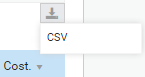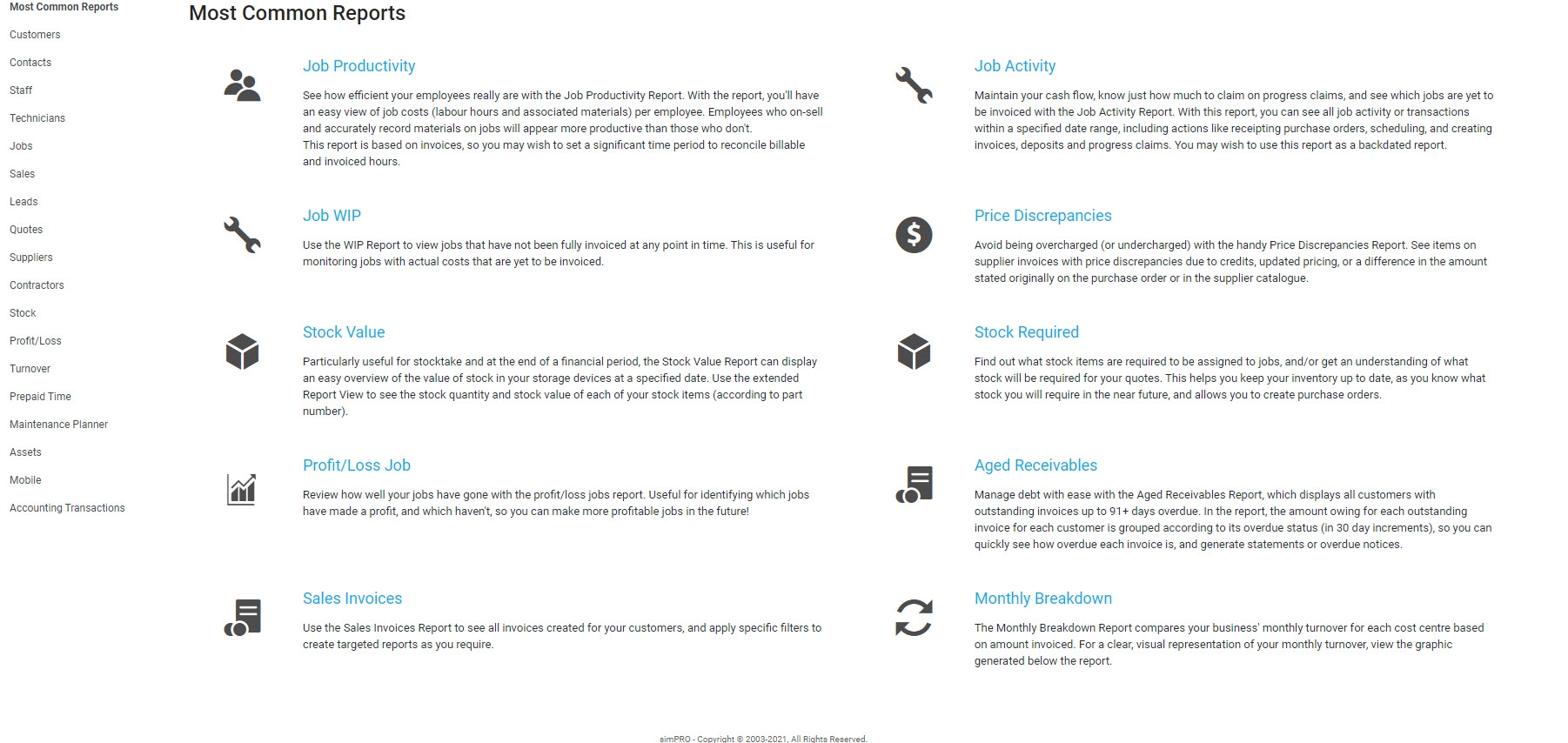Last Updated: December 08 2025
Overview
Generate reports in Simpro Premium to retrieve and analyse data that help maximise your profit, increase cashflow, and reduce cost to your business.
You can also How to Schedule Reports to automatically receive PDFs of the reports by email at specified intervals.
It is important to remember that Simpro Premium enables you to generate job-based reports that assist you in making informed decisions about the effectiveness and efficiency of your business processes from a managerial perspective. For this reason, your Simpro Premium reports do not match the reports from your accounting package, which provides financial information and reports to governing bodies and business stakeholders.
Reports rely on data entered in all areas of Simpro Premium, including jobs, quotes, invoices, and stock purchases, employee, customer, site, supplier, and contractor card files, as well as in many areas in System ![]() > Setup. For example, to generate an accurate and detailed Zone report, you need to ensure you have assigned zones in your employee / contractor card files.
> Setup. For example, to generate an accurate and detailed Zone report, you need to ensure you have assigned zones in your employee / contractor card files.
US only: If you use Simpro Premium in the United States, the term 'vendor' is used instead of 'supplier'.
US only: If you use Simpro Premium in the United States, the terms 'inventory' and 'inventory count' are used instead of 'stock', 'stock take', and 'in stock'.
 Required setup
Required setup
In order to view content or perform actions referred to in this article you need to have the appropriate permissions enabled in your security group. Go to System![]() > Setup > Security Groups and access your security group to update your permissions. The relevant security group tab and specific permissions for this article can be found here:
> Setup > Security Groups and access your security group to update your permissions. The relevant security group tab and specific permissions for this article can be found here:
 Generate and download reports
Generate and download reports
To generate a report:
- Go to Reports
 > View Reports.
> View Reports. - Click the applicable reporting category in the menu to the left.
- Alternatively, the report may be one of Simpro Premium's Most Common Reports.
- Read the report descriptions to determine if a report is suitable to your needs.
- Click the title of the report you wish to generate.
- Select from the available filters and click Search.
After you have generated the report, you can download it as a spreadsheet in CSV format, viewable in Microsoft Excel and other spreadsheet software. Several reports also include direct printing and emailing options.
The Most Common Reports in Simpro Premium include: