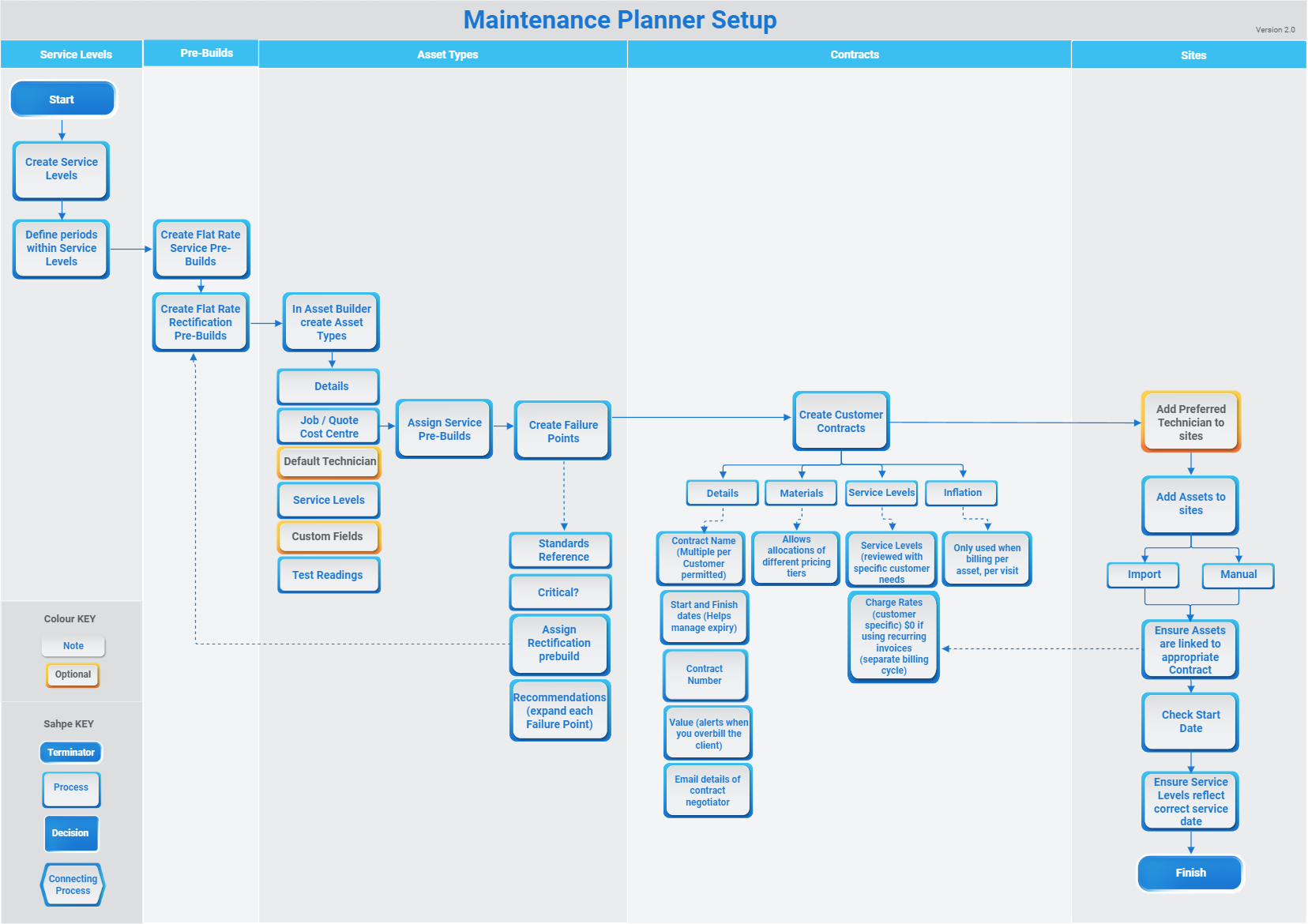Last Updated: December 15 2025
Overview
![]()
The Maintenance Planner is a Simpro Premium add-on focused on preventative maintenance for customer assets. This is useful if you require additional functionality to handle high volumes of asset-driven jobs with multiple service levels.
To set up Maintenance Planner and create Maintenance Planner jobs and quotes, it is important to understand the following relationships in your Simpro Premium system:
- Customer assets are linked to sites, and can have their own defined service levels.
- These service levels can be linked to failure points and recommendations when assigned to an asset type.
- Service levels can also be linked to flat rate pre-builds that have a defined charge rate to bill to customers, as well as the preferred technician/s to complete the required works.
After setup is complete, learn more in How to Use Maintenance Planner.
 Required setup
Required setup
In order to view content or perform actions referred to in this article you need to have the appropriate permissions enabled in your security group. Go to System![]() > Setup > Security Groups and access your security group to update your permissions. The relevant security group tab and specific permissions for this article can be found here:
> Setup > Security Groups and access your security group to update your permissions. The relevant security group tab and specific permissions for this article can be found here:
 Recommended Maintenance Planner setup workflow
Recommended Maintenance Planner setup workflow
System defaults
Go to System ![]() > Setup > Defaults > System. You can set the following system defaults for Maintenance Planner jobs:
> Setup > Defaults > System. You can set the following system defaults for Maintenance Planner jobs:
- Lock Maintenance Planner Jobs on Creation: To ensure that the sell price of jobs is not impacted by updated labour time or additional materials, you can set up your Simpro Premium build to lock jobs automatically when created with the Maintenance Planner.
- Maintenance Planner Job Descriptions: Select to view job descriptions in Detailed or Summary format. In the Summary view, multiple assets of the same type and service level are grouped in a single line, with the corresponding quantity in the job description. In the Detailed view, each asset on the job is listed individually. The job description is usually displayed on invoice forms so the Summary view can prevent your forms from being excessively long, if you test a large number of assets.
- Save Maintenance Planner Descriptions to: Select to add maintenance planner
 An add-on that tracks customer assets and alerts you when they are due to be serviced. descriptions in the Overview, Cost Centre or None. The Maintenance Planner description lists the asset ID, asset type, service level and service date for each of the assets included in a job that is created through Maintenance Planner.
An add-on that tracks customer assets and alerts you when they are due to be serviced. descriptions in the Overview, Cost Centre or None. The Maintenance Planner description lists the asset ID, asset type, service level and service date for each of the assets included in a job that is created through Maintenance Planner.
Learn more in How to Set Up System Defaults.
Below is a simplified, recommended workflow for setting up Maintenance Planner in your Simpro Premium system. You can customise this workflow to suit your business.
It is recommended to test your setup workflow with a small number of assets added to one site. This assists in planning your Maintenance Planner implementation before going live.
Recommended order to set up Maintenance Planner:
- Create Service levels.
- Service levels determine the service and testing frequency for an asset. Learn more in How to Create Service Levels.
- You can also nominate specific employees or contractors as preferred technicians to work with a particular customer, site, asset type
 , or service level
, or service level  . Learn more in What are Preferred Technicians in Simpro Premium?.
. Learn more in What are Preferred Technicians in Simpro Premium?.
- Create Maintenance Pre-builds.
- Create pre-builds for use with Maintenance Planner to invoice preventative maintenance work as a single billable item and invoice rectifications for assets that failed testing. Learn more in What are Maintenance Pre-Builds.
- Create Asset Types.
- Asset types are useful for understanding what qualifies as an asset for your business.Learn more in How to Create Asset Types.
- You can also nominate specific employees or contractors as preferred technicians to work with a particular customer, site, asset type
 , or service level
, or service level  . Learn more in What are Preferred Technicians in Simpro Premium?.
. Learn more in What are Preferred Technicians in Simpro Premium?.
- Set-up Maintenance Notification forms.
- Set up the terms and conditions and the default email used to send maintenance notifications to your site contacts when their assets are due for service. Learn more in How to Set Up Maintenance Notification Forms.
- Create Asset Maintenance Contracts.
- It is common to create a customer contract for asset maintenance. The contract is used as the customer for maintenance jobs and lasts for a specified duration. Learn more in How to Set Up Asset Maintenance Contracts.
- Create assets and assign them to required sites.
- Once you have created your asset types, you can create individual assets manually, from items or via an import. Learn more in How to Create Assets.