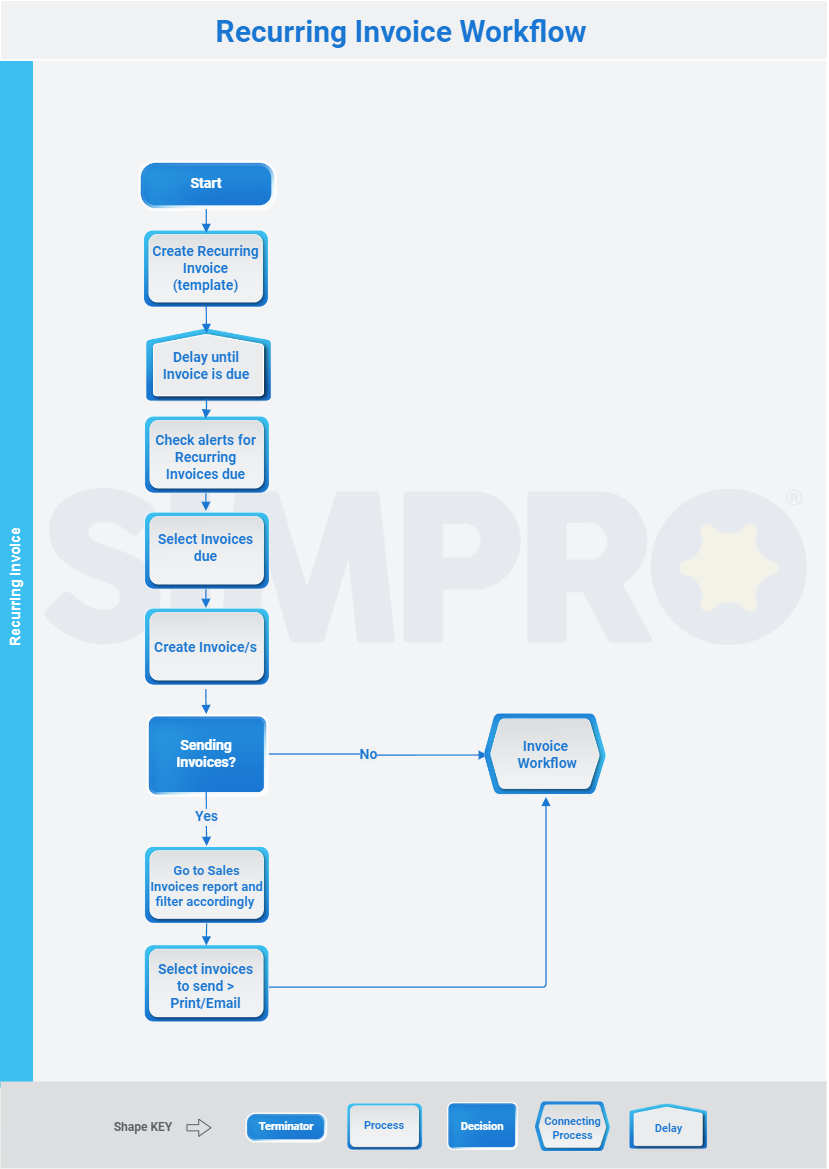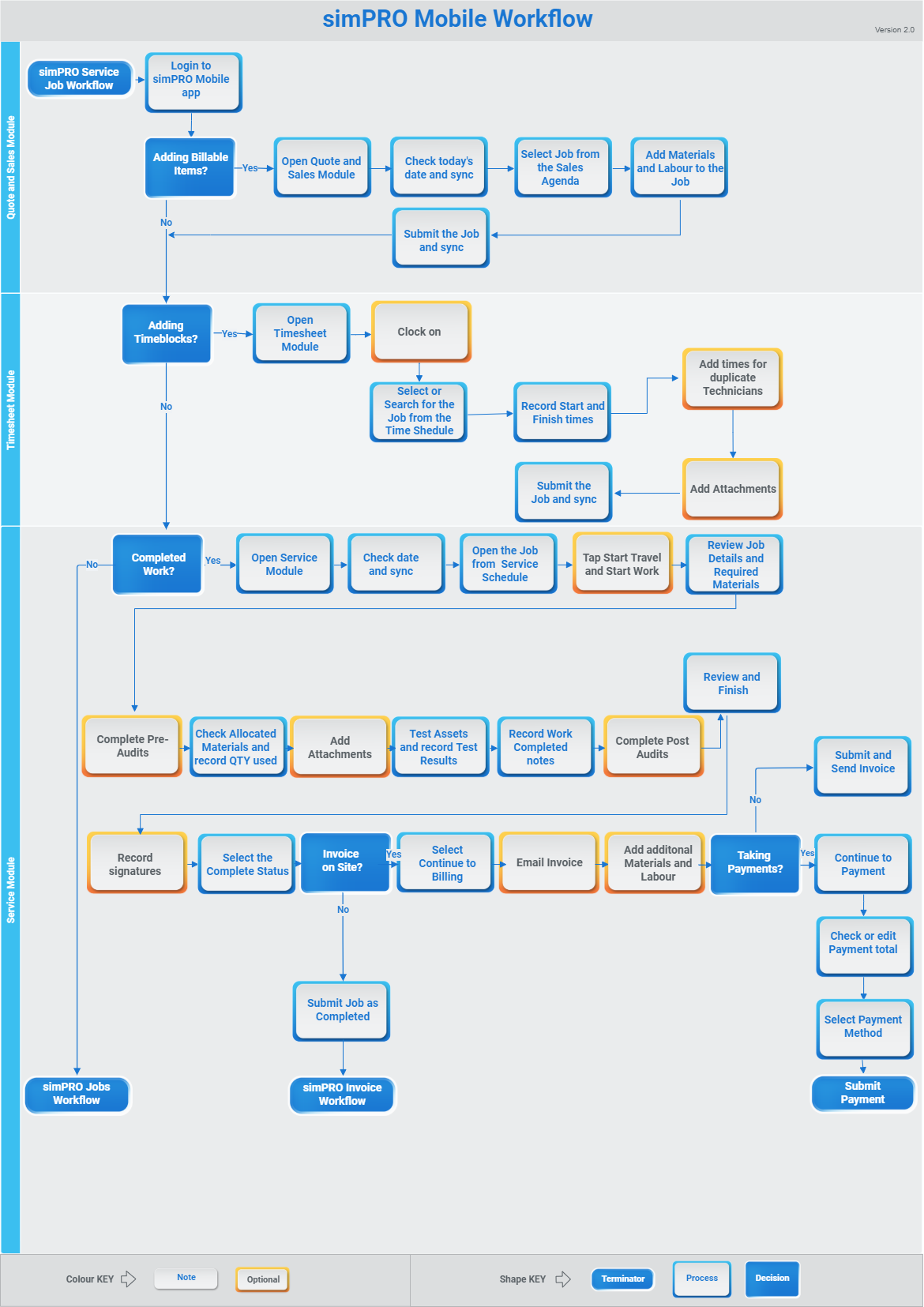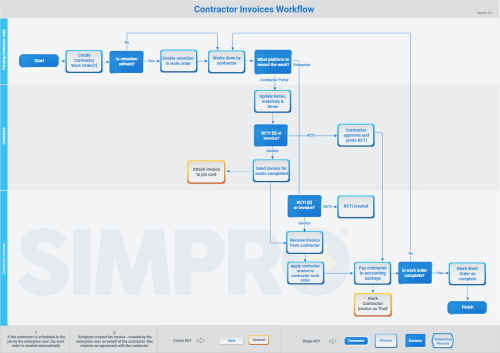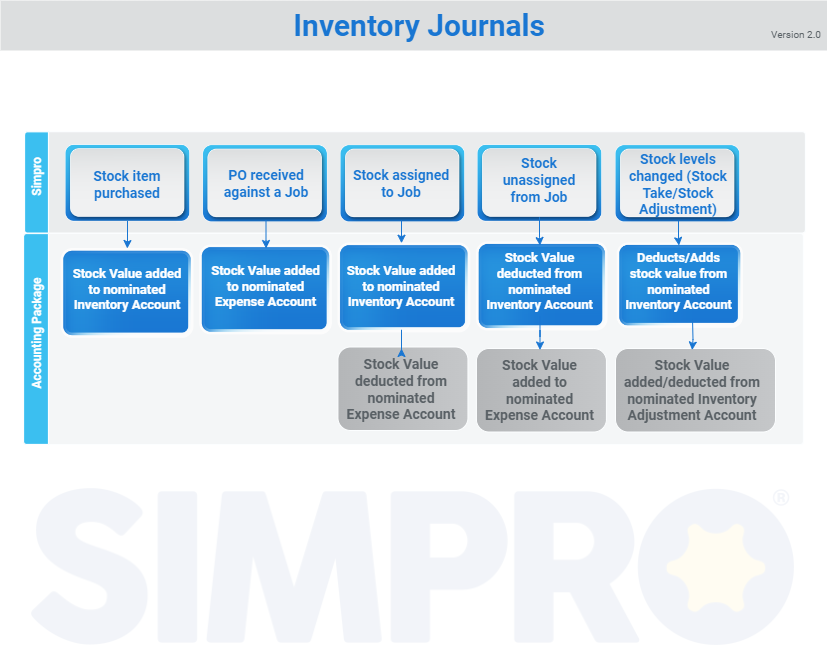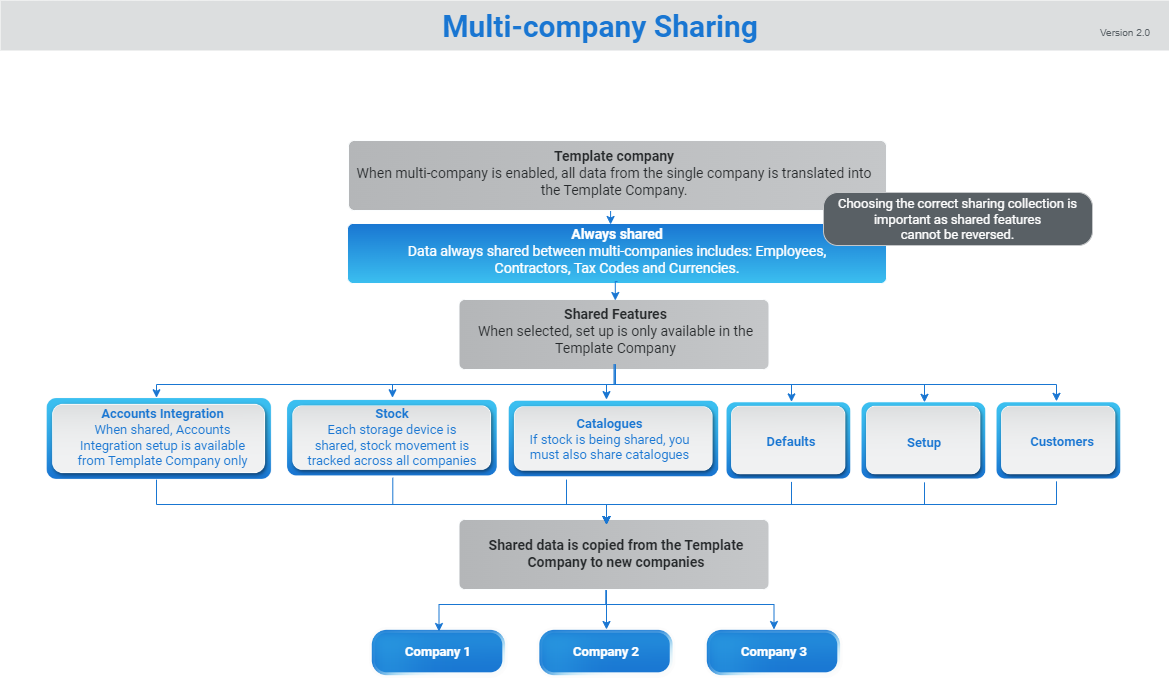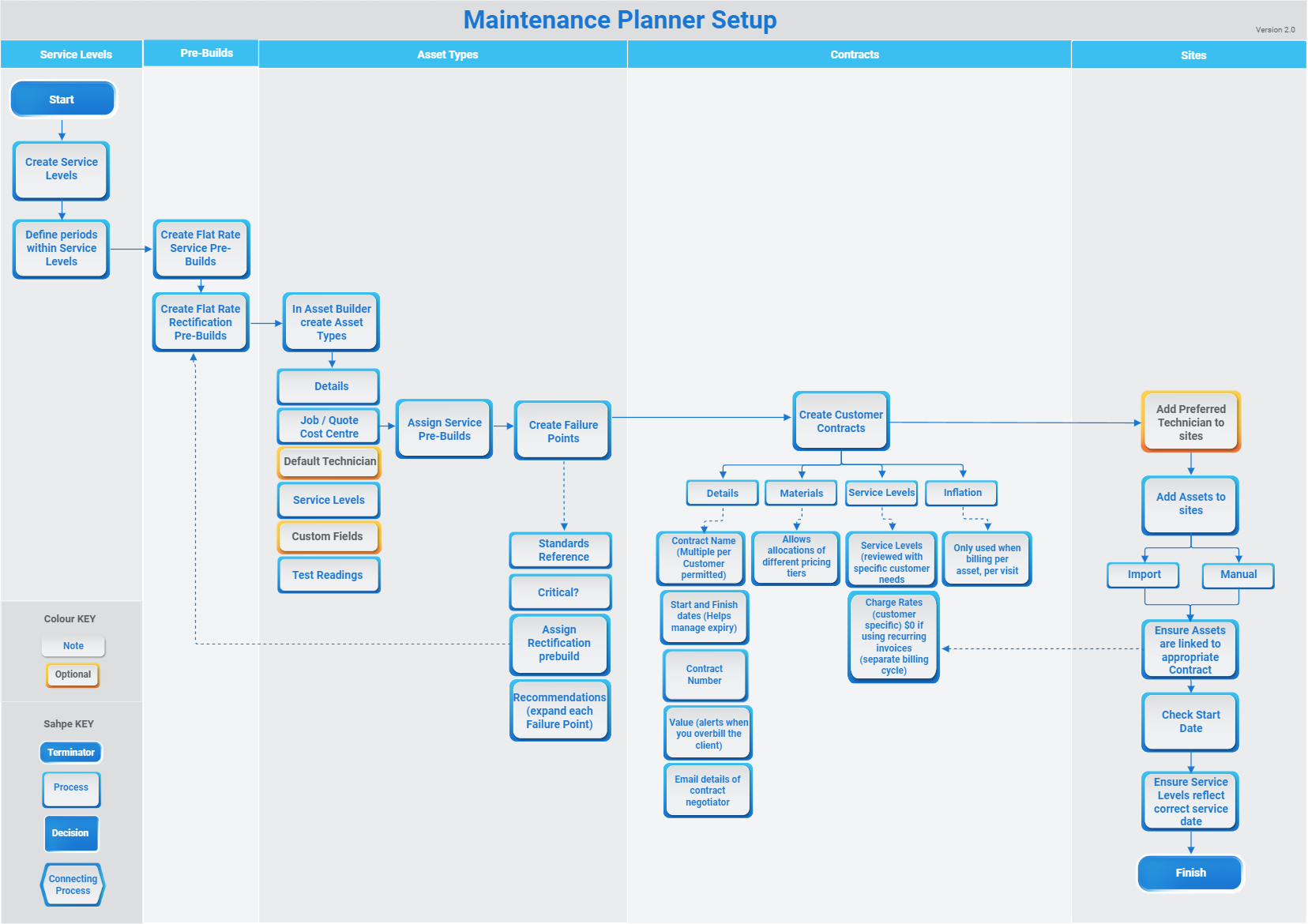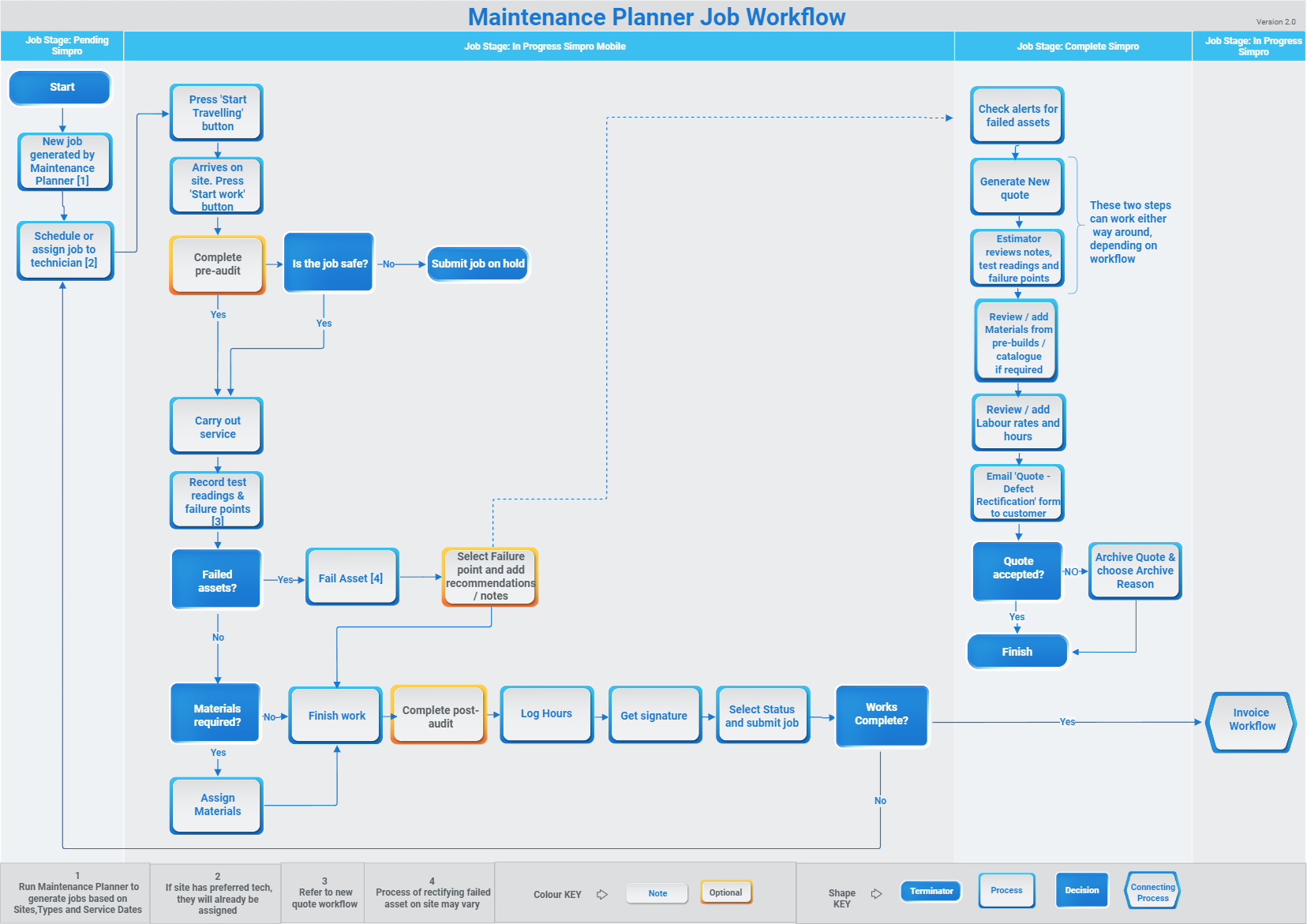Last Updated: December 08 2025
Overview
Most of the action in Simpro Premium happens in workflows. In just a few minutes, you can complete a workflow and create a quote, job, invoice, purchase order, and more.
You can use the following simplified workflows as a reference. There are lots of ways to proceed through a workflow, so feel free to explore and test what suits you and your business best.
 Required setup
Required setup
In order to view content or perform actions referred to in this article you need to have the appropriate permissions enabled in your security group. Go to System![]() > Setup > Security Groups and access your security group to update your permissions. The relevant security group tab and specific permissions for this article can be found here:
> Setup > Security Groups and access your security group to update your permissions. The relevant security group tab and specific permissions for this article can be found here:
 Leads
Leads
Below is the simplified workflow for creating, closing, and converting a lead:
Learn more in:
 Quotes
Quotes
Learn how to create a service or project quote using the following simplified workflows.
 Create a service quote
Create a service quote
Below is the simplified workflow for creating a service quote:
Learn more in How to Create a Service Quote.
 Create a project quote
Create a project quote
Below is the simplified workflow for creating a project quote:
Learn more in:
 Jobs
Jobs
Learn how to create a service or project job, recurring job template, job variation, or a job in the field with the following simplified workflows.
 Create a service job
Create a service job
Below is the simplified workflow for creating and assigning / scheduling a service job to be completed in the field:
Learn more in:
 Update a service job in Simpro Premium
Update a service job in Simpro Premium
Below is a simplified workflow for updating a service job in Simpro Premium:
Learn more in How to Complete Job Cards in Simpro Premium and How to Create a Service Job.
 Create a project job
Create a project job
Below is the simplified workflow for creating, coordinating, and claiming a project job:
Learn more in:
 Create a recurring job template
Create a recurring job template
Below is the simplified workflow for creating a recurring job template and creating and scheduling a new job from it:
Learn more in How to Create Recurring Jobs.
 Create a variation / linked variation
Create a variation / linked variation
Below is a simplified workflow for creating a standard or linked variation:
Learn more in Types of Variations and How to Set Up Retention.
 Purchase orders
Purchase orders
Below is the simplified workflow for creating a purchase order, raising a supplier invoice, and exporting the supplier invoice an accounting package:
Learn more in:
 Invoices
Invoices
Learn about the different types of invoices you can create in Simpro Premium, as well as how to create a customer invoice and recurring invoice template.
 Invoice types
Invoice types
Click to view the Invoice Types diagram below to learn which invoice is applicable for your different projects.
Learn more in Invoicing Overview.
 Create an invoice
Create an invoice
Below is a simplified workflow for creating a customer invoice, posting it to your accounting package, and applying payment in Simpro Premium:
Learn more in:
 Create a recurring invoice template
Create a recurring invoice template
Below is a simplified workflow for creating a recurring invoice template, creating an invoice from it, and sending the invoice to the customer:
Learn more in:
 Contractor work orders and invoices
Contractor work orders and invoices
Below is a simplified workflow for creating a contractor work order with or without retention withheld, updating a contractor work order in the contractor portal, and receiving and processing a contractor invoice:
Learn more in:
 Financial Tracking
Financial Tracking
Below is a diagram displaying the workflow of inventory tracking:
Below is a diagram displaying the different types of financial tracking available in Simpro Premium:
Learn more:
 Multi-company
Multi-company
Below is a diagram detailing each sharing collection for Multi-company:
Learn more in Multi-Company FAQs.
 Maintenance Planner
Maintenance Planner
![]()
Learn how to set up Maintenance Planner and complete jobs using it.
 Set up Maintenance Planner
Set up Maintenance Planner
Below is a simplified, recommended workflow for setting up Maintenance Planner in your Simpro Premium system. You can customise this workflow to suit your business.
It is recommended to test your setup workflow with a small number of assets added to one site. This will assist in planning your Maintenance Planner implementation before going live.
Learn more in How to Set Up Maintenance Planner.
 Complete a Maintenance Planner job
Complete a Maintenance Planner job
Below is a simplified workflow for completing asset maintenance works in a Maintenance Planner job:
Learn more in Create Jobs with Maintenance Planner and How to Test Customer Assets.
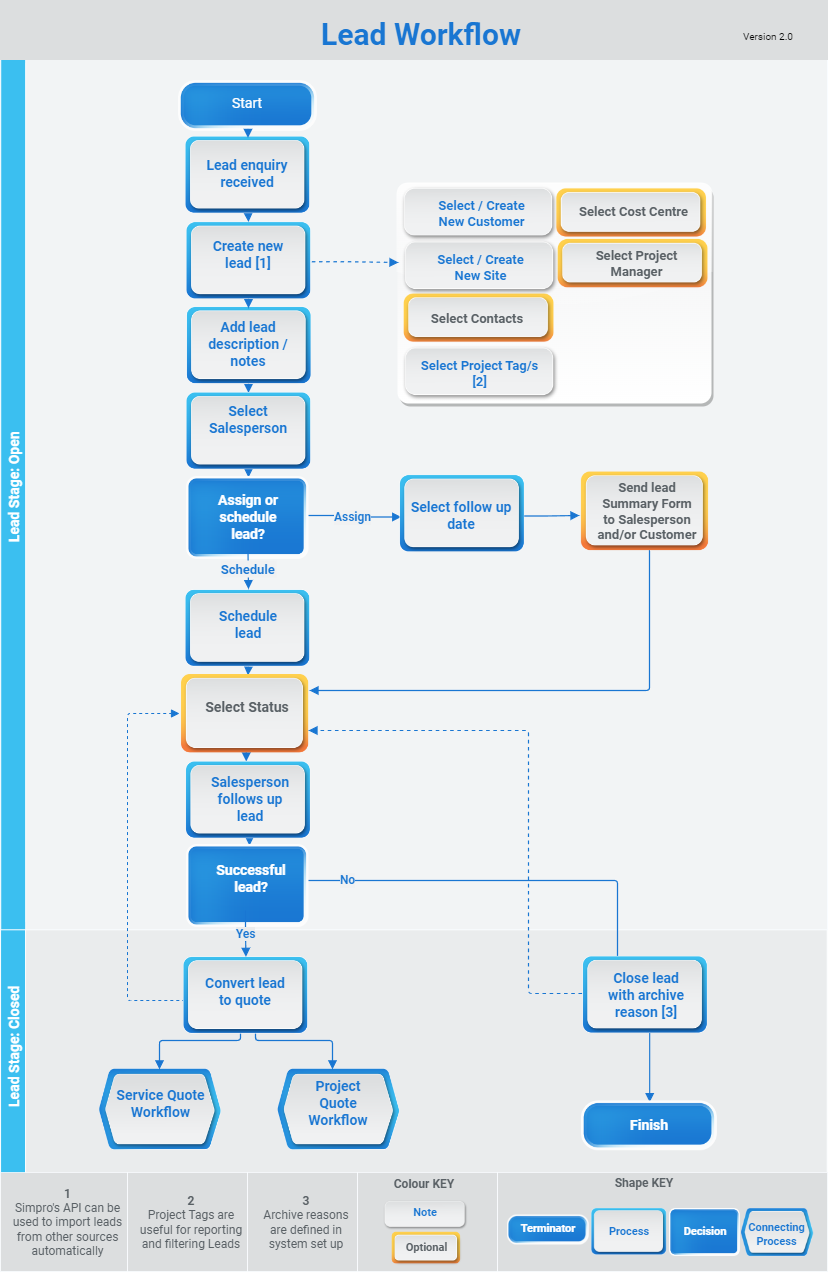
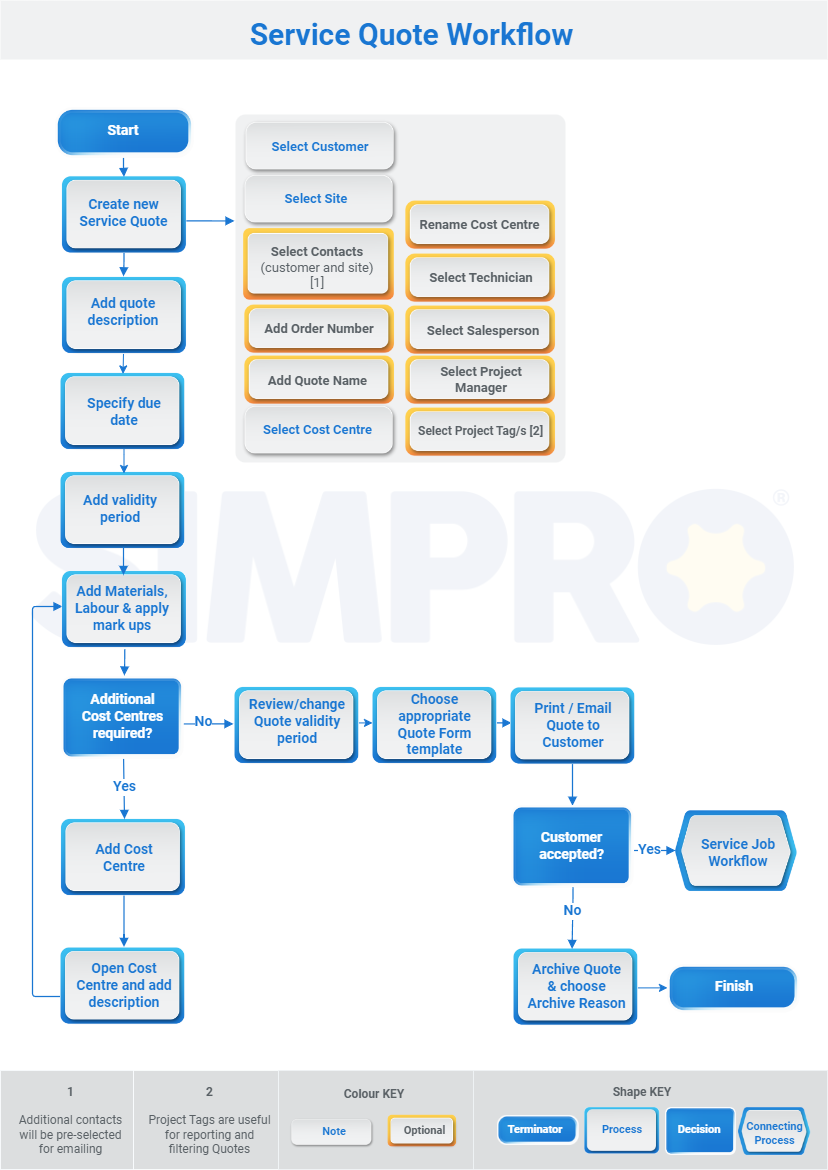
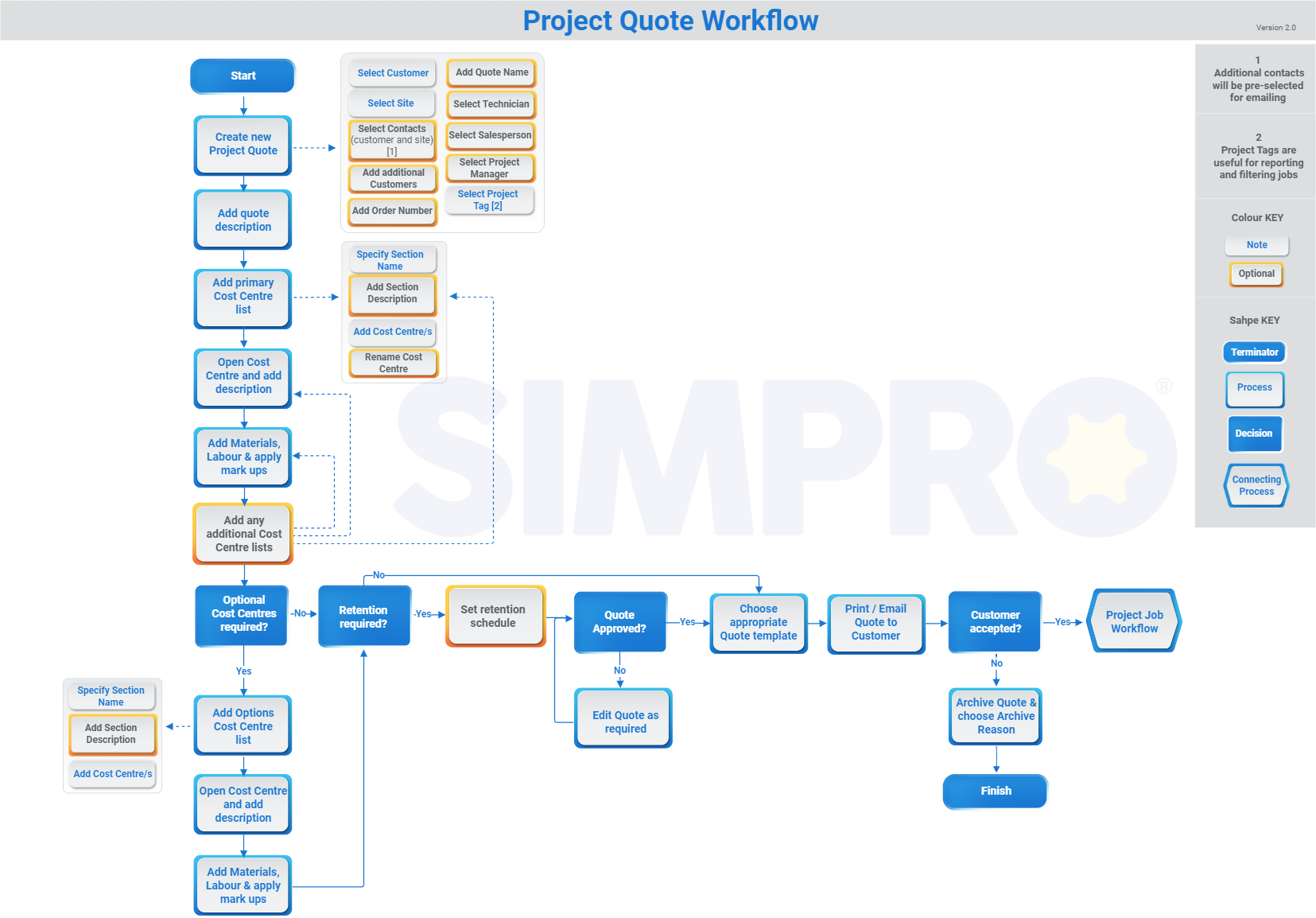
_thumb_0_0.png)
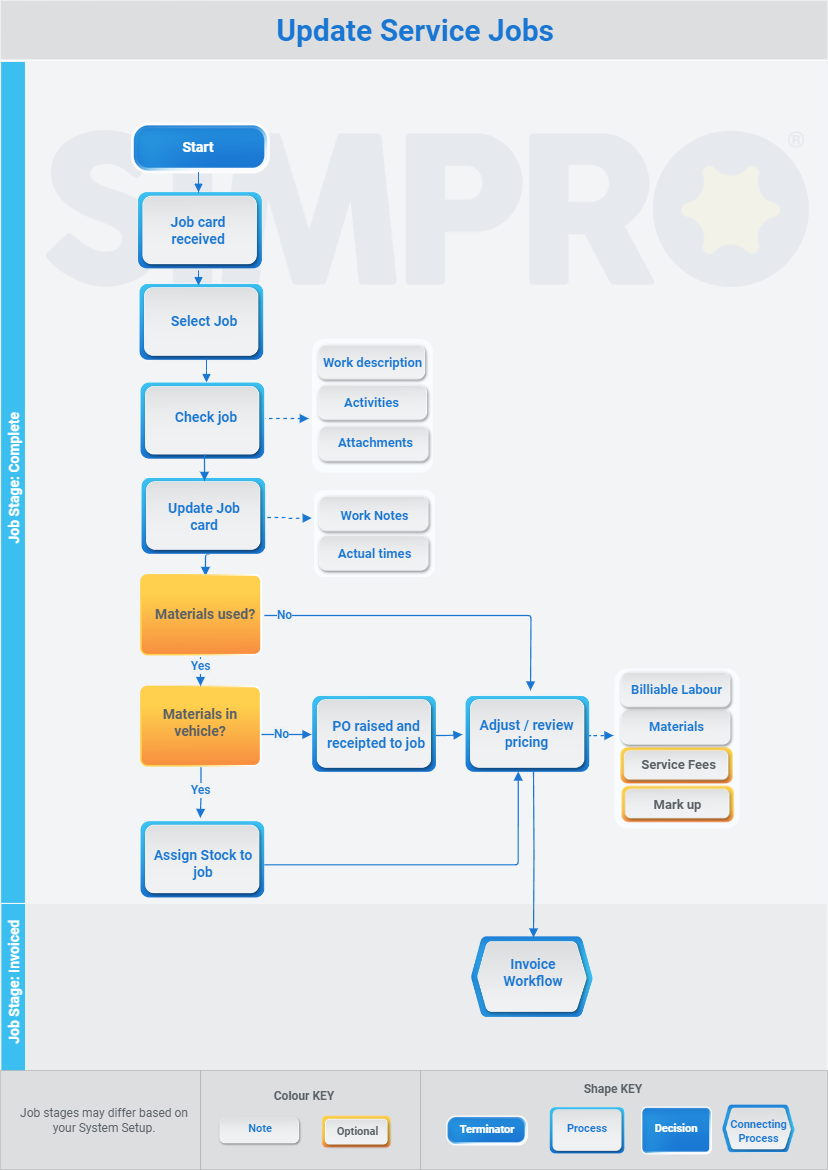
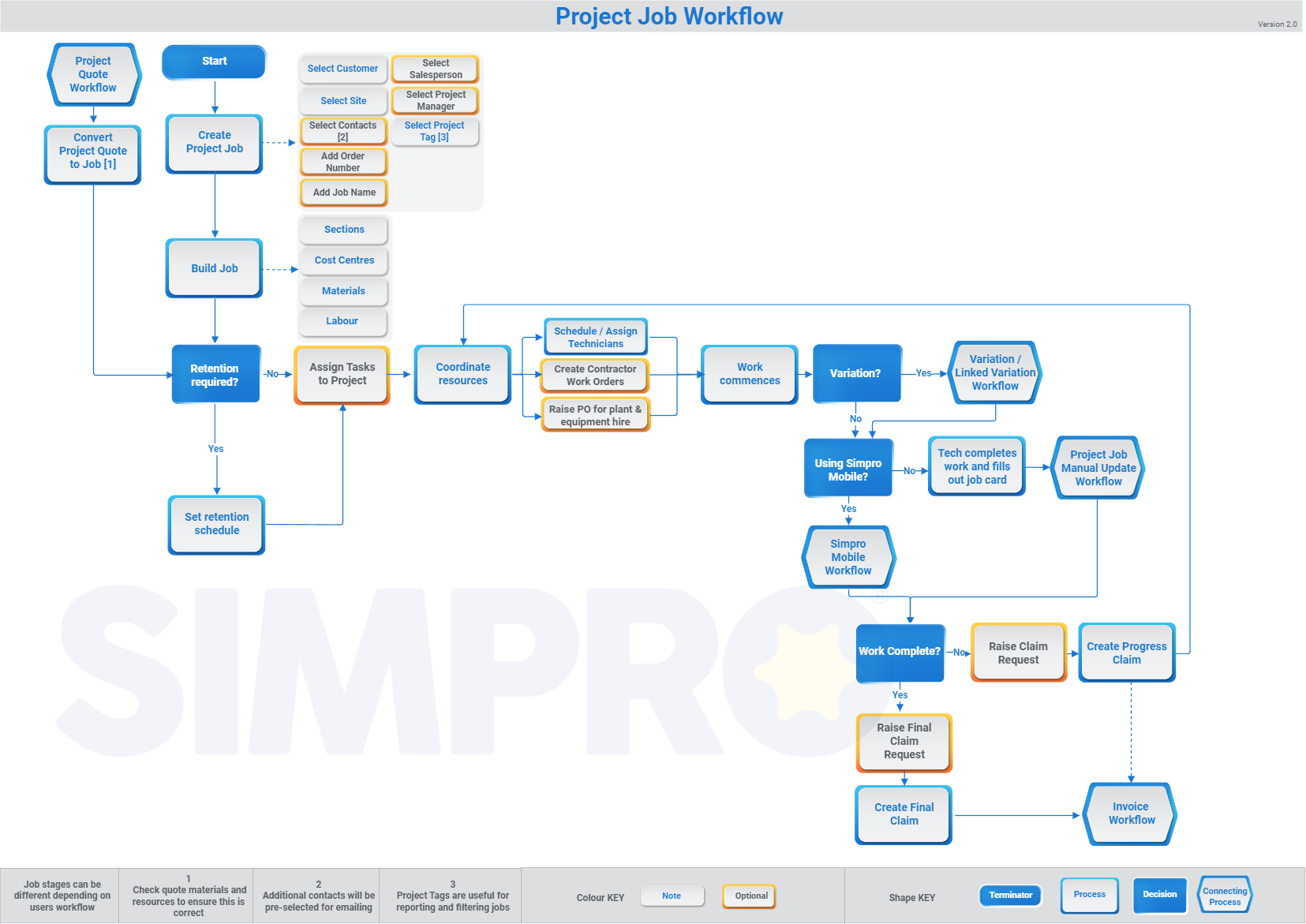
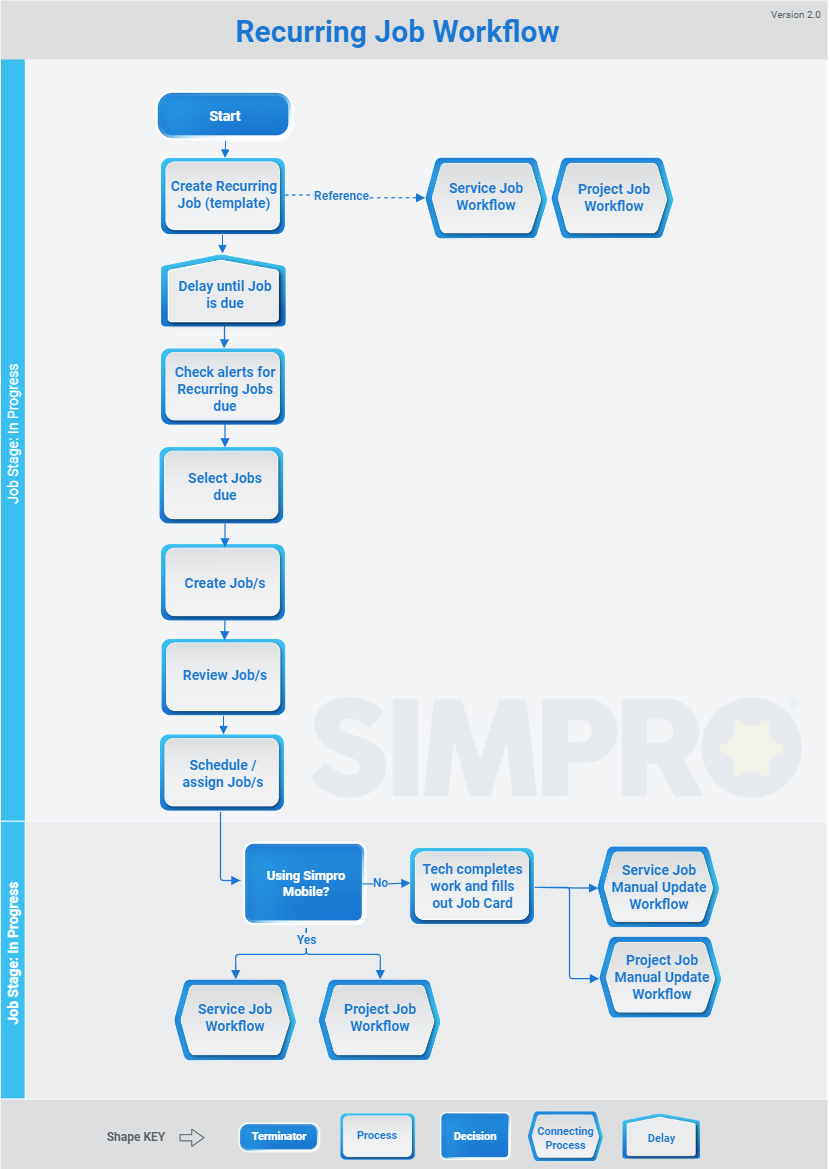
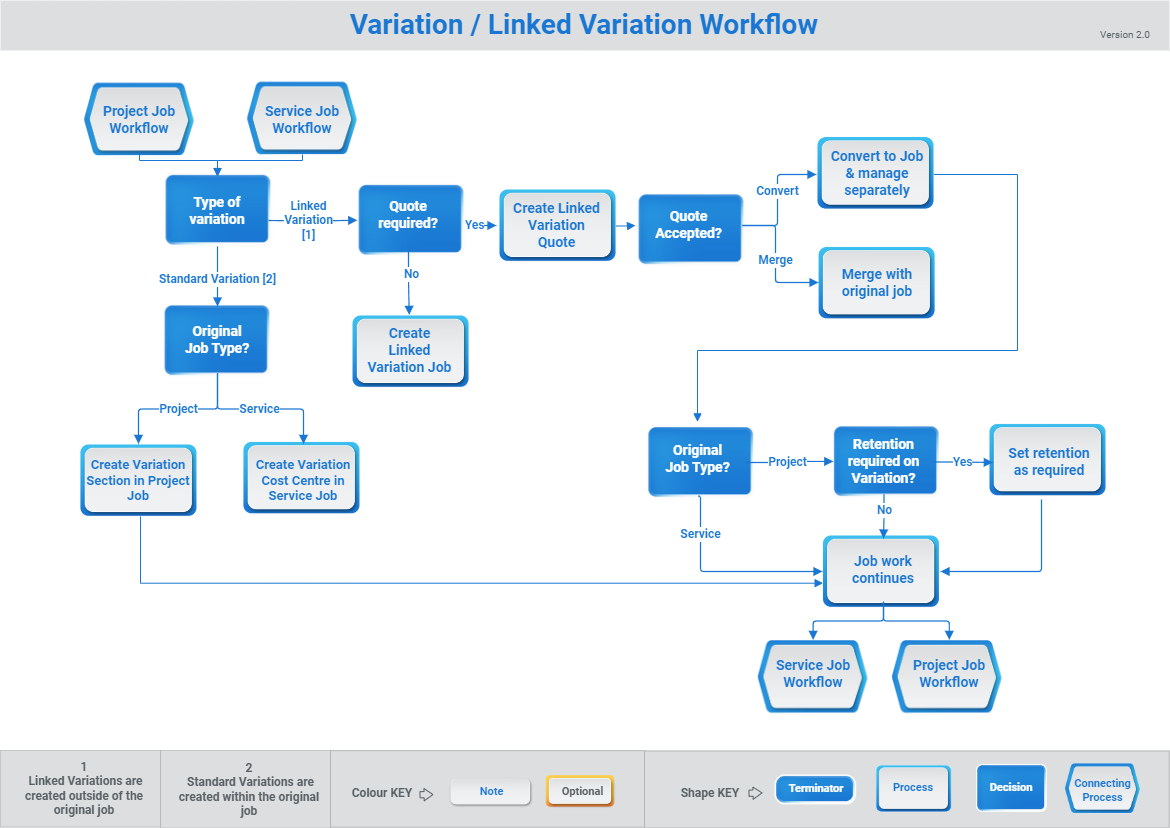
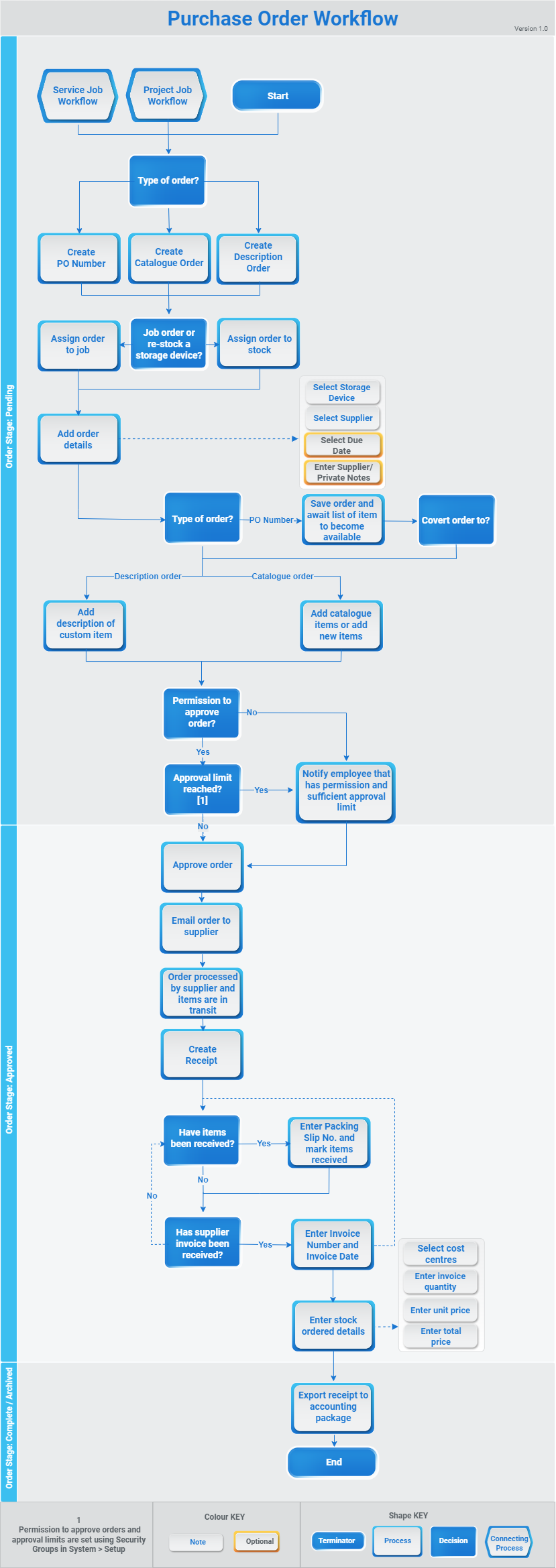
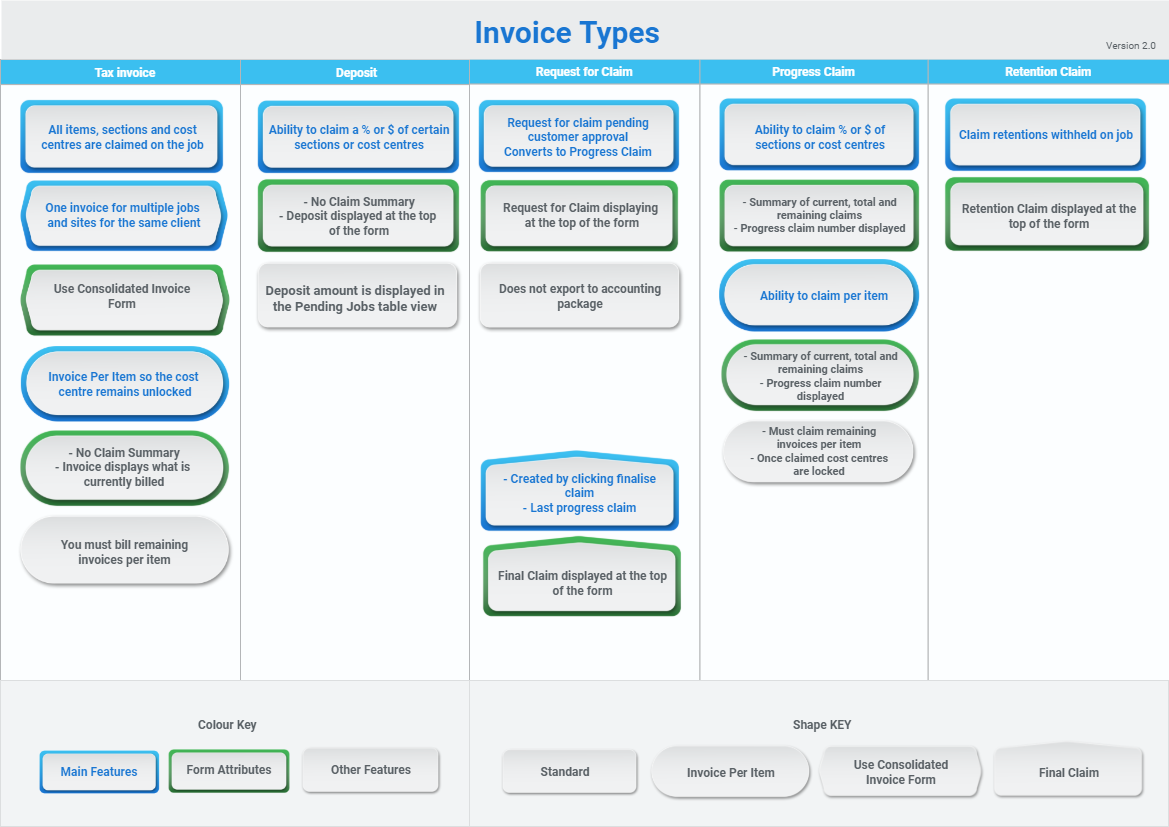
_thumb_0_0.png)